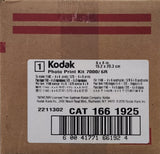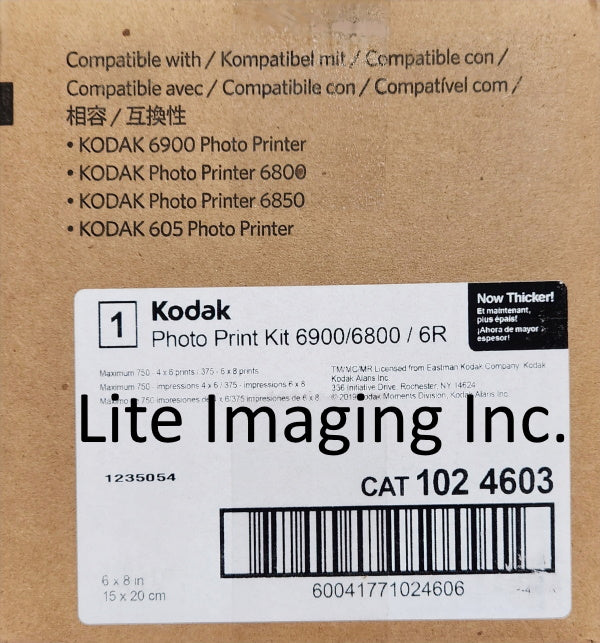Zoom the image with the mouse
Have Questions?
-
Canada Wide Delivery
Same Day Shipping Available
-
-
-
Kodak Photo Print Kit 6800/6850 6R - 1024603
In stock
This Kodak Thermal Print Kit contains both ribbon and paper to make up to 375 6x8-inch borderless prints, 375 5x7-inch...
This Kodak Thermal Print Kit contains both ribbon and paper to make up to 375 6x8-inch borderless prints, 375 5x7-inch prints with border or 750 4x6-inch prints. Prints are durable, glossy, and water resistant. Code 1024603
Loading the Paper into the Printer
- Remove the plastic cover from the new paper roll. IMPORTANT: Do not remove the label from the paper roll until you have successfully loaded the paper into the printer.
- Attach the paper flanges to each end of the paper roll. a. Line up the lugs on the green paper flange with the notches on the left side of the paper roll. b. Place the green paper flange on the left side of the paper roll. c. Place the black paper flange on the right side of the paper roll. NOTE: Be sure to match up the lugs on the green paper flange with the notches on the left side of the paper roll. If you do not attach the paper flange properly, the paper roll will not fit into the printer.
- For the KODAK Photo Printer 6805, attach the paper spacers before attaching the paper flanges.
- Open the paper door. The operator panel displays the Cover Open message.
- Set the paper roll into the printer according to the green and black arrows on the label.
- Remove the label from the paper roll.
- Align the edge of the paper with the alignment marks on the paper guide.
- Use the 5" alignment marks when loading paper into the KODAK Photo Printer 6805.
- Use the 6" alignment marks when loading paper into the KODAK Photo Printer 6800.
- Insert the paper under the pinch roller. IMPORTANT: Do not advance the paper past the red line or you may cause the paper to jam.
- Advance the paper to the red line by turning the paper feeding knob.
- Carefully close the paper door. The operator panel displays the Paper Empty message.
- Press Paper Advance to load the paper into the printer. The printer advances the paper, then cuts and discharges about 24 in. (607 mm) of blank paper. This reduces the possibility of fingerprints or other damage to the prints. It does not decrease the 750 4 x 6 in. print capacity of the paper roll. The operator panel displays the Ready message.
Next Day Air Available via UPS, please call our support team at (647) 890-1007 or WhatsApp (647) 890-1007. Pickup By Appointment